Lemon8 Video Downloader
The easiest way to download video and gallery from Lemon8 app
How to download video Lemon8
To save Lemon8 video without watermark, follow these steps below:
1. Select Share button and click "Copy link"
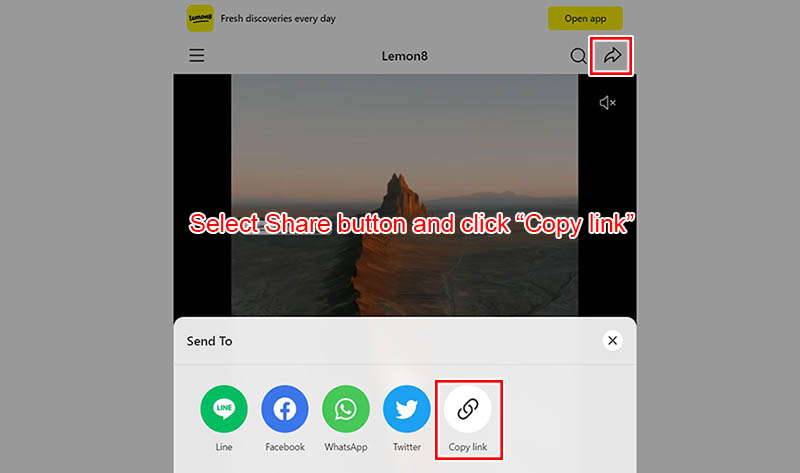
2. Paste video link to download box then tap to "Download" button.
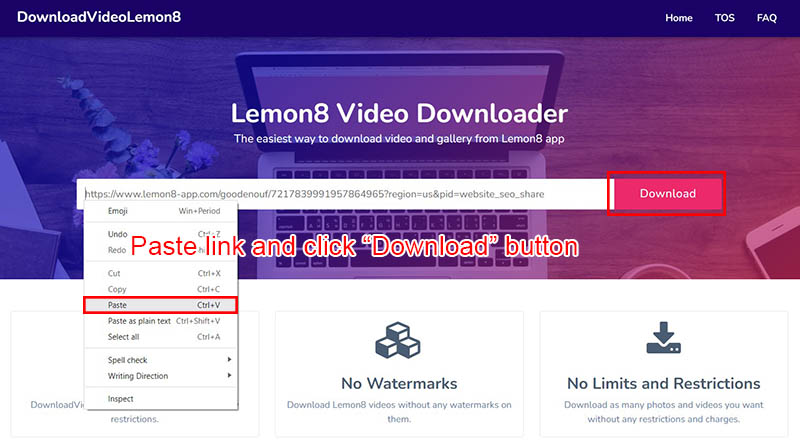
3. Right-click to "Download" link and select "Save link as..."
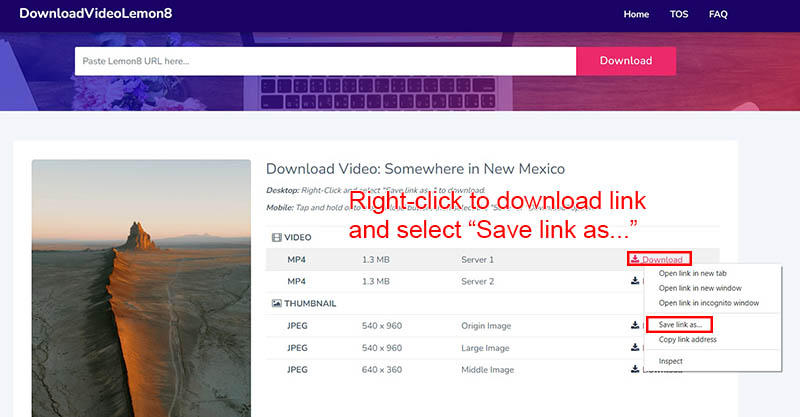
4. Rename file and select "Save" to download to your PC
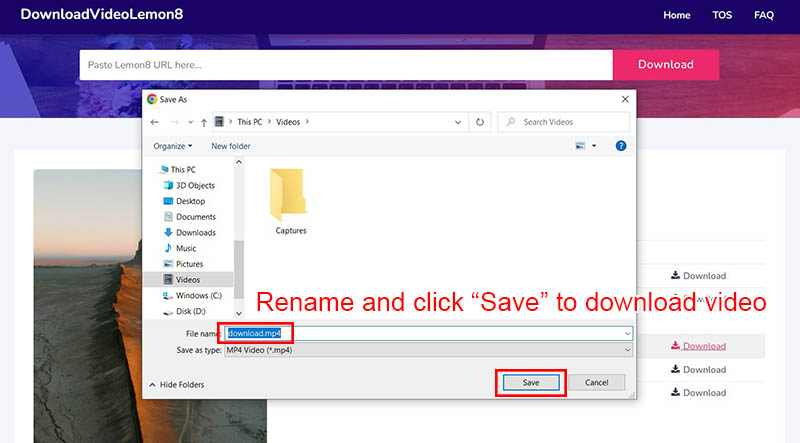
DONE! Now you can check in your PC and enjoy it.